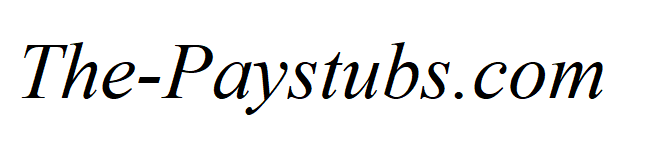A pay stub is an essential document for both employers and employees. It provides a detailed breakdown of earnings, deductions, and other financial aspects related to a paycheck. This document plays a key role in financial planning, tax filing, and verifying income.
For businesses, generating accurate and professional pay stubs helps maintain compliance with labor laws. Employees also rely on them for record-keeping and proof of income. With digital tools, creating these documents has become easier and more efficient.
What is a Pay Stub?
A pay stub is a document that accompanies a paycheck and outlines earnings, taxes, and deductions. It typically includes:
- Gross earnings
- Taxes withheld
- Deductions (such as insurance or retirement contributions)
- Net pay
This document is necessary for tracking income, managing budgets, and filing taxes. It also helps in verifying employment when applying for loans or rentals.
Why Pay Stubs Matter for Employees and Businesses
Pay stubs are useful in multiple ways. Employees use them to confirm that their earnings and deductions are accurate. Businesses use them to maintain financial records and ensure compliance with wage laws.
For freelancers and self-employed workers, creating a pay stub is a practical way to document earnings for tax reporting and financial planning. Without these records, proving income to lenders or government agencies can be challenging.
Traditional vs. Digital Pay Stub Generation
Pay stubs were once generated manually or through payroll software that required technical expertise. Today, digital solutions make the process much simpler. A pay stub generator allows users to create accurate documents within minutes.
Advantages of Digital Tools
- Faster processing
- Reduced errors
- Easy access to records
- Professional appearance
Whether for a small business or an individual worker, using an online tool simplifies payroll documentation.
Key Components of a Pay Stub
Understanding the details in a pay stub ensures accuracy in financial records. Each section plays a role in calculating take-home pay.
Gross Earnings
The total amount earned before deductions. This includes hourly wages, salaries, bonuses, and commissions.
Taxes Withheld
Employers deduct federal, state, and sometimes local taxes from an employee’s paycheck. This ensures compliance with tax regulations.
Deductions
Common deductions include health insurance, retirement contributions, and garnishments. These impact the final paycheck amount.
Net Pay
The final amount received after all deductions and taxes. This is the actual income deposited into an employee’s account.
Who Needs a Pay Stub Generator?
A pay stub generator is useful for various professionals and businesses.
Small Business Owners
Managing payroll manually can be time-consuming. Digital tools help generate pay stubs efficiently, ensuring that employees receive detailed records of their earnings.
Freelancers and Self-Employed Workers
Since freelancers do not receive traditional pay stubs from an employer, using a generator helps document income for tax filing and loan applications.
Contract Workers
Independent contractors often need pay stubs to verify income when applying for housing, loans, or credit cards.
Choosing the Right Pay Stub Generator
Selecting a tool for creating pay stubs requires attention to accuracy, ease of use, and compliance with tax laws. An ideal generator should allow customization based on industry requirements and local regulations.
Key Features to Look For
- Customizable templates
- Automatic calculations
- Tax compliance
- Secure data processing
Using a free paystub generator simplifies the process, making it accessible for small businesses and self-employed individuals.
How to Generate a Pay Stub Online
The process of creating a pay stub online is straightforward.
-
Enter Basic Information
- Business name and details
- Employee details
- Payment period
-
Add Earnings and Deductions
- Input salary or hourly wages
- Include bonuses or commissions
- Deduct taxes and other contributions
-
Review and Download
- Check for accuracy
- Download the document in the preferred format
A pay stub generator automates calculations, reducing the risk of errors.
Common Mistakes to Avoid When Creating Pay Stubs
Errors in pay stubs can cause financial discrepancies. Here are some common mistakes to watch for:
Incorrect Tax Calculations
Ensure that tax deductions align with federal and state regulations. Online tools help automate these calculations.
Missing or Incorrect Information
Always double-check details such as employee names, payment dates, and salary figures before finalizing a pay stub.
Failure to Keep Records
Maintaining digital copies of pay stubs ensures easy access for future reference. This is helpful for tax filing and audits.
Legal Requirements for Pay Stubs
Labor laws vary across regions, making it important to comply with regulations when generating pay stubs.
Employer Responsibilities
Some states require businesses to provide pay stubs to employees, while others do not. It’s essential to understand local labor laws to ensure compliance.
Tax Documentation
Pay stubs play a role in tax reporting. Employees and self-employed workers should retain records for tax filing and financial verification.