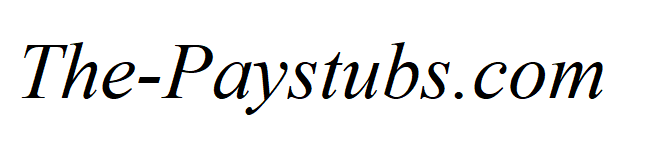A pay stub serves as a crucial document for both employers and employees. It provides a detailed breakdown of wages, deductions, and net pay. Whether you run a business or work as an employee, keeping accurate records of earnings is essential.
Why a Pay Stub Is Important
A pay stubs serves multiple purposes. Employers use it to track payroll records, while employees refer to it for financial planning, tax filing, and loan applications. It contains information such as:
- Gross wages
- Deductions (taxes, insurance, retirement contributions)
- Net earnings
- Payment period details
Understanding how this document is structured ensures accuracy in financial records.
Common Elements Found in a Pay Stub
A pay stub is typically divided into sections that outline various components of earnings and deductions. Each section provides clarity regarding salary distribution.
1. Employee and Employer Information
At the top, you will usually find details such as:
- Employer name and contact details
- Employee name and address
- Social Security number (sometimes partially masked for security)
- Pay period covered by the stub
2. Gross Earnings
This section displays the total amount earned before any deductions. Gross earnings can be calculated based on:
- Hourly wages multiplied by hours worked
- Salaried income divided over the appropriate pay period
- Overtime pay, commissions, or bonuses, if applicable
3. Deductions and Taxes
Deductions reflect amounts subtracted from gross wages, including:
- Federal and state income taxes
- Social Security and Medicare contributions
- Health insurance premiums
- Retirement savings plans
4. Net Pay
The final take-home pay is displayed after all deductions are applied. This is the amount deposited into the employee’s bank account or provided via a physical paycheck.
How to Generate a Pay Stub Easily
Creating a pay stub manually can be time-consuming and prone to errors. Using a paycheck stub generator simplifies the process, ensuring all necessary details are included without mistakes.
Steps to Use a Check Stub Creator
- Enter Employer and Employee Details – Input the required business and worker information.
- Add Earnings and Deductions – Specify salary, hours worked, and any applicable deductions.
- Generate and Review – Verify all details before finalizing the document.
- Download or Print – Once satisfied, save a copy for records or distribute as needed.
Who Benefits from a Paycheck Stub Generator?
A paycheck stub generator is useful for multiple groups, including:
- Business Owners – Small businesses and startups need payroll documentation for tax filing and employee payments.
- Freelancers and Contractors – Many independent workers require proof of income for financial transactions such as securing loans or renting properties.
- Employees – Keeping track of salary details helps in budgeting and filing annual tax returns.
Key Features to Look for in a Check Stub Creator
When selecting a check stub creator, consider these essential aspects:
1. Accuracy in Calculations
Errors in payroll documents can lead to financial discrepancies. A reliable tool calculates earnings, taxes, and deductions automatically.
2. Customization Options
Some businesses require customized stubs featuring company branding and specific deductions. A flexible tool allows users to tailor documents to their needs.
3. Instant Generation
A good generator provides an instant preview and downloadable format, saving time compared to manual creation.
4. Secure Data Handling
Confidential information should be handled with encryption to prevent unauthorized access.
5. Multiple Format Options
A paycheck stub generator that allows downloads in formats like PDF or Excel ensures compatibility with different record-keeping systems.
Common Mistakes to Avoid When Creating a Pay Stub
Errors in a pay stub can cause confusion and financial issues. Some common mistakes include:
- Incorrect tax calculations leading to compliance issues
- Missing pay period details, making it unclear when the payment was issued
- Excluding overtime or additional compensation
- Using an inaccurate paycheck stub generator that does not follow legal payroll structures
Legal Considerations When Using a Pay Stub Generator
Payroll documentation must comply with federal and state laws. Employers should ensure:
- The format meets local regulations
- All necessary deductions are correctly applied
- Employees receive correct payment details without discrepancies
Workers using self-generated stubs for financial verification should always double-check figures for accuracy to avoid issues with lenders or landlords.
Digital Pay Stubs vs. Physical Copies
Many businesses and employees prefer digital pay stubs due to their convenience. Here are some factors to consider when choosing between electronic and printed versions:
Advantages of Digital Pay Stubs
- Easily accessible from any device
- Environmentally friendly, reducing paper waste
- Faster processing and distribution
Advantages of Physical Pay Stubs
- Provides a tangible record for employees who prefer hard copies
- Useful in scenarios where printed documents are specifically required
How a Paycheck Stub Generator Simplifies Payroll Management
Using a check stub creator streamlines payroll processes by reducing manual work. Business owners save time, and employees receive consistent, professional-looking documentation.
Employers can automate the payroll process while ensuring compliance with tax regulations. Workers can maintain accurate earnings records without waiting for physical documents.
Final Thoughts on Generating Pay Stubs
Keeping accurate payroll records benefits businesses and employees alike. A paycheck stub generator simplifies the task, eliminating errors and ensuring quick access to payment details.
For those looking for a straightforward way to create payroll documents, an online check stub creator provides an efficient solution without requiring advanced accounting knowledge.